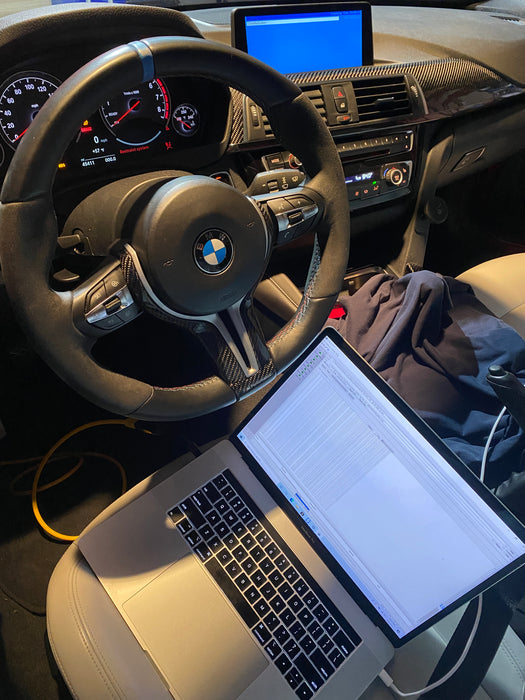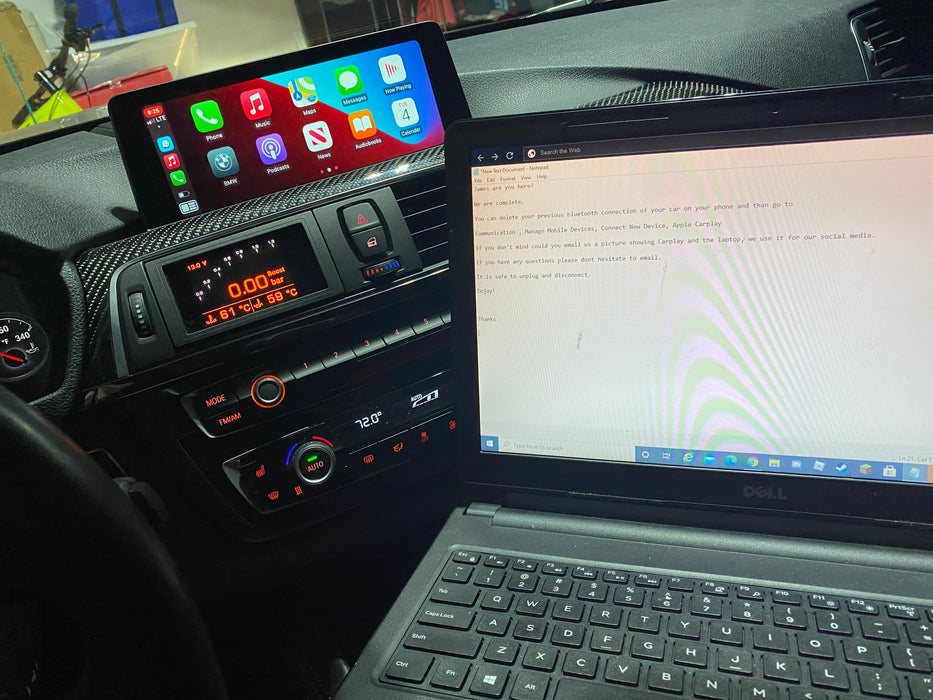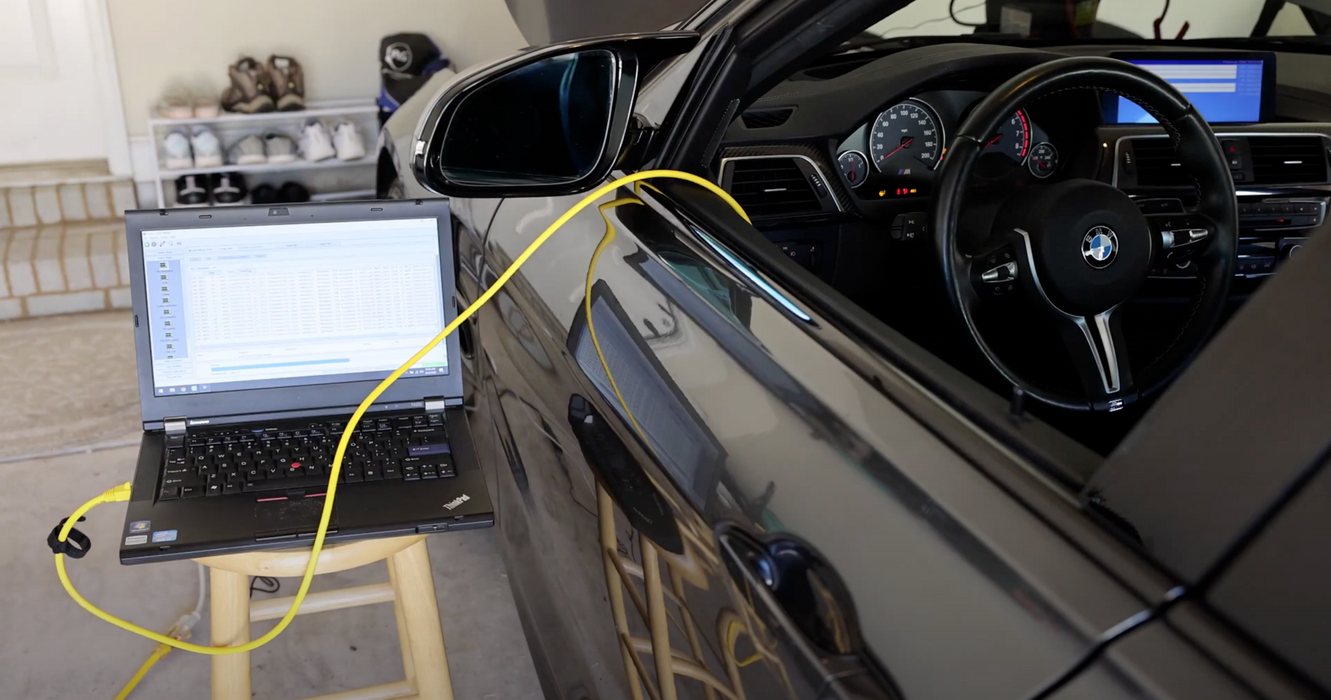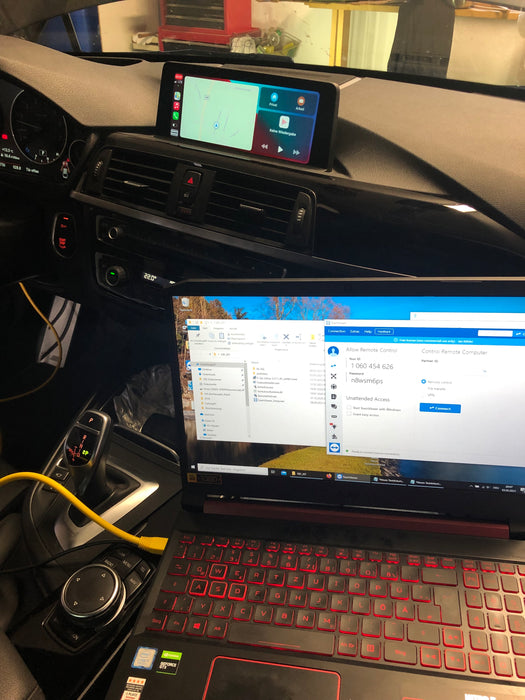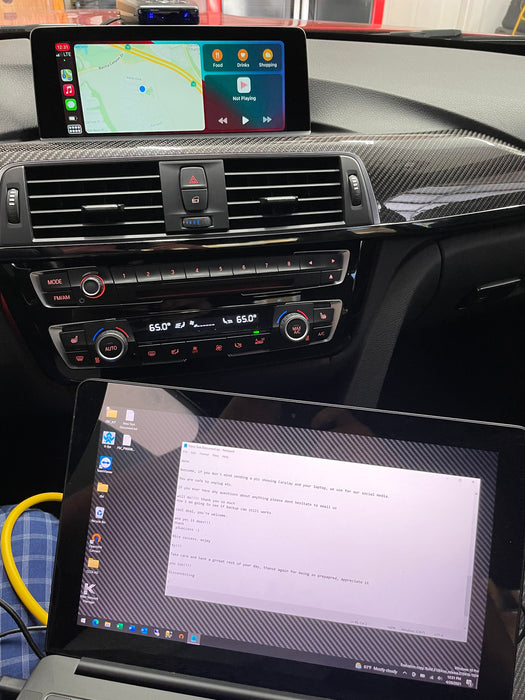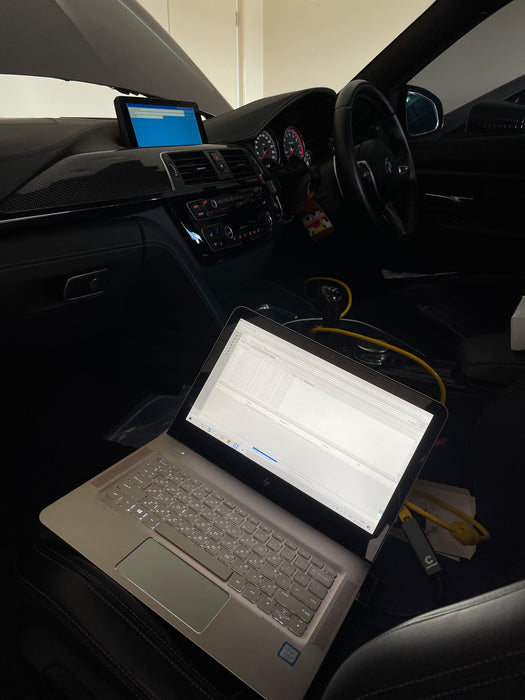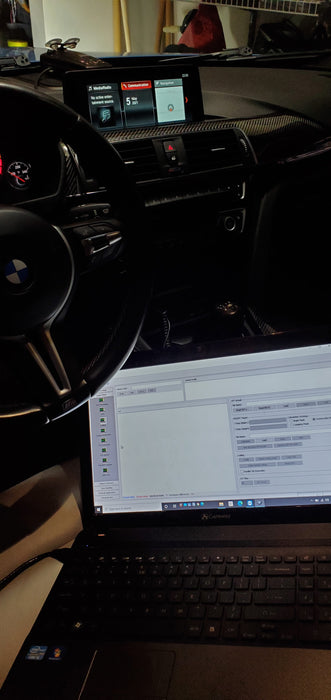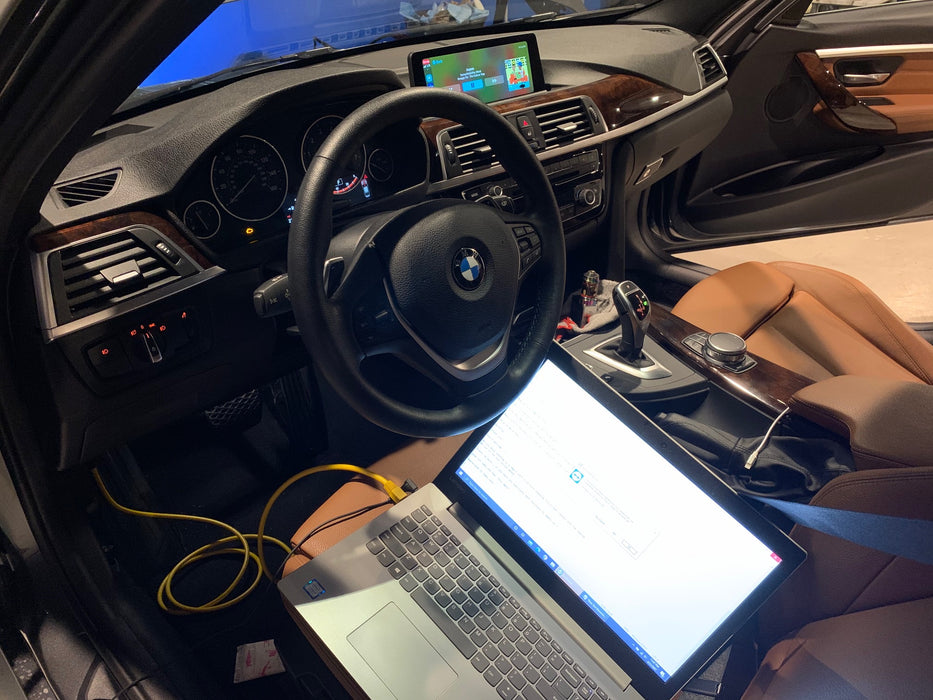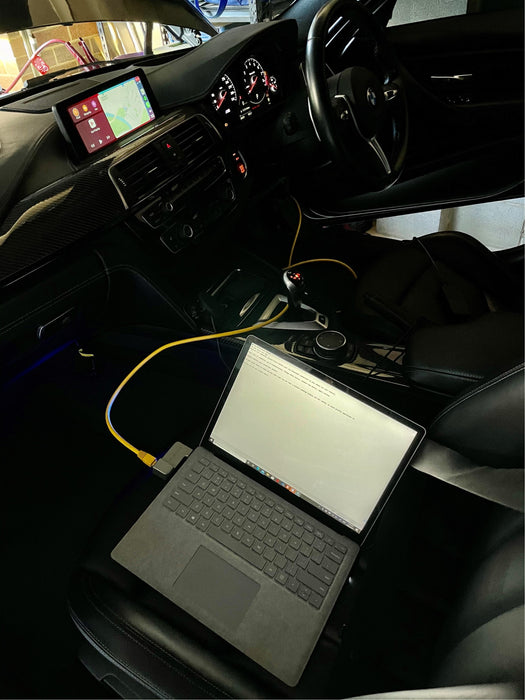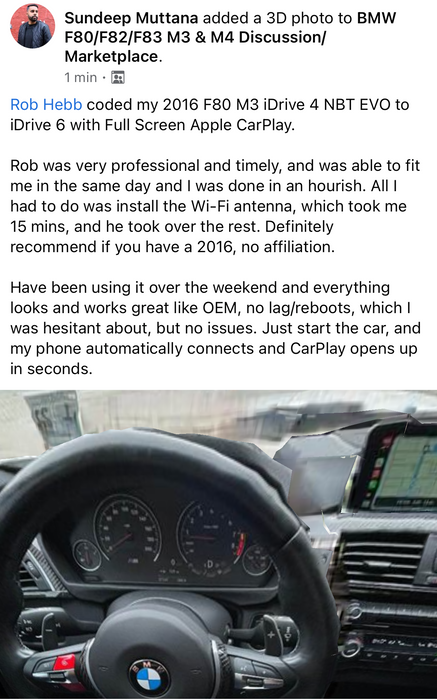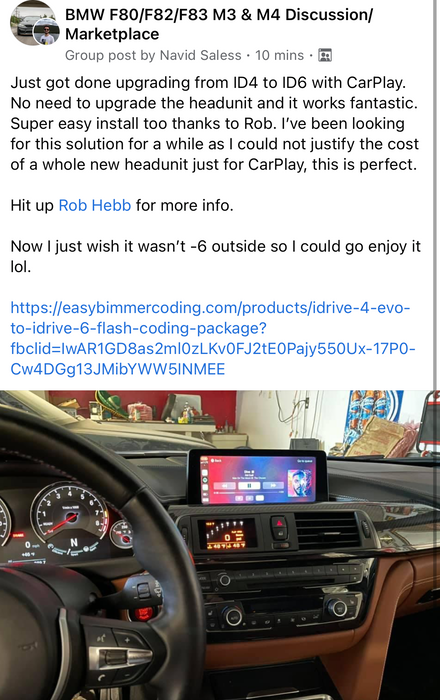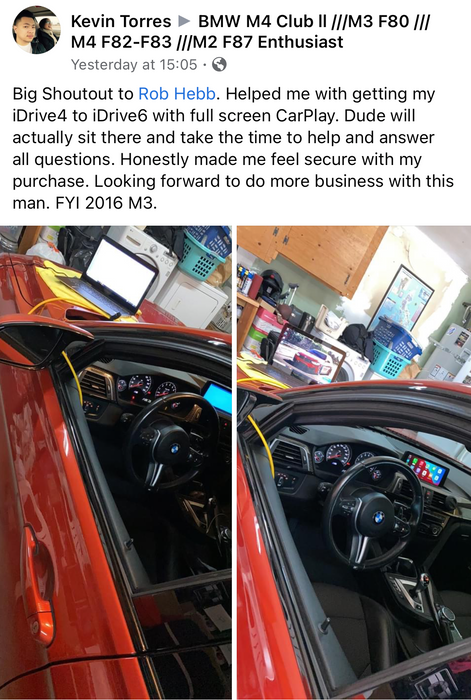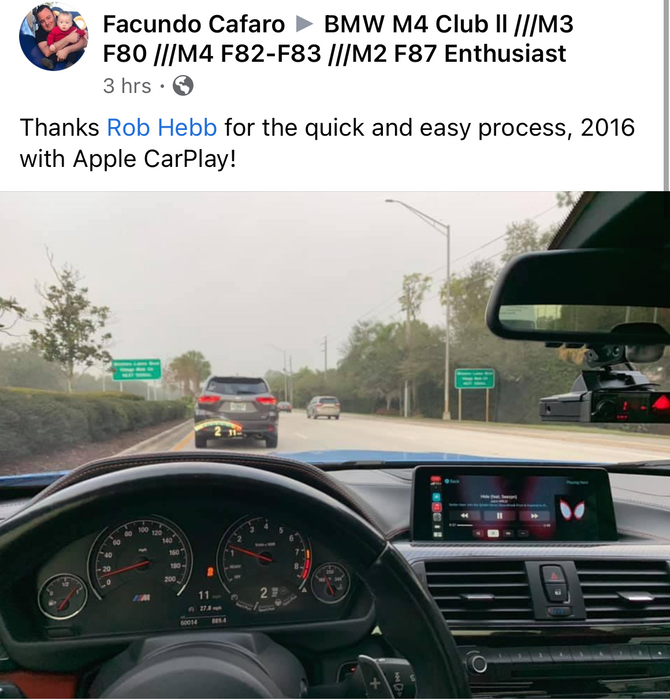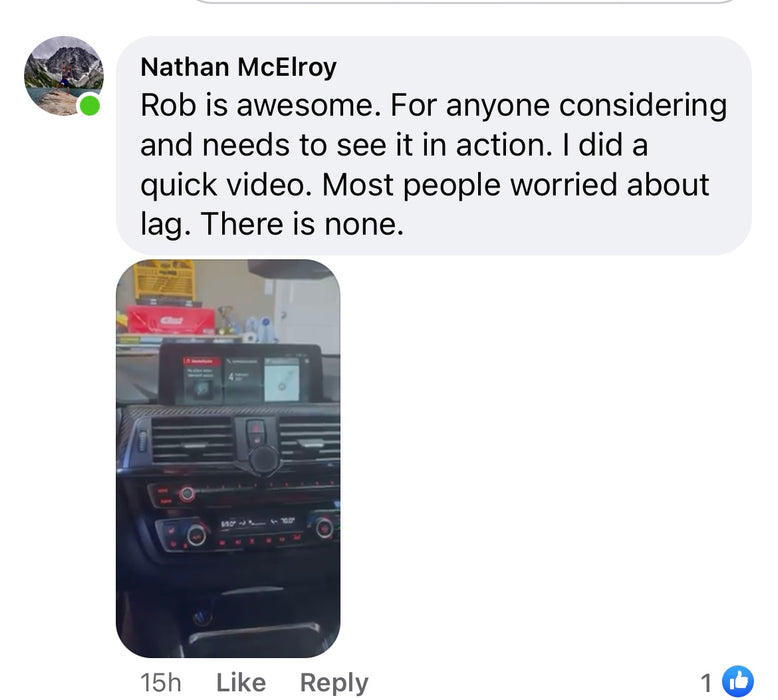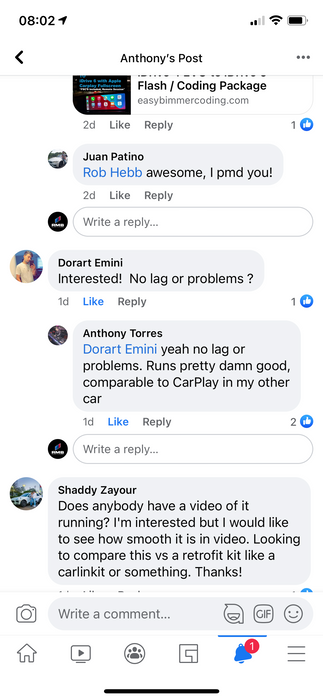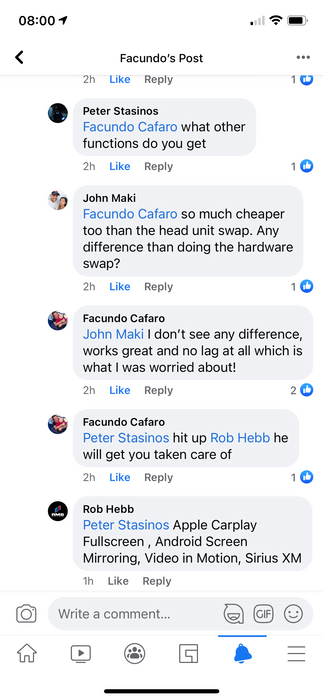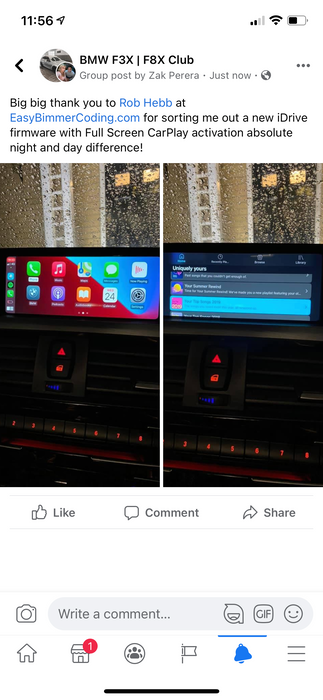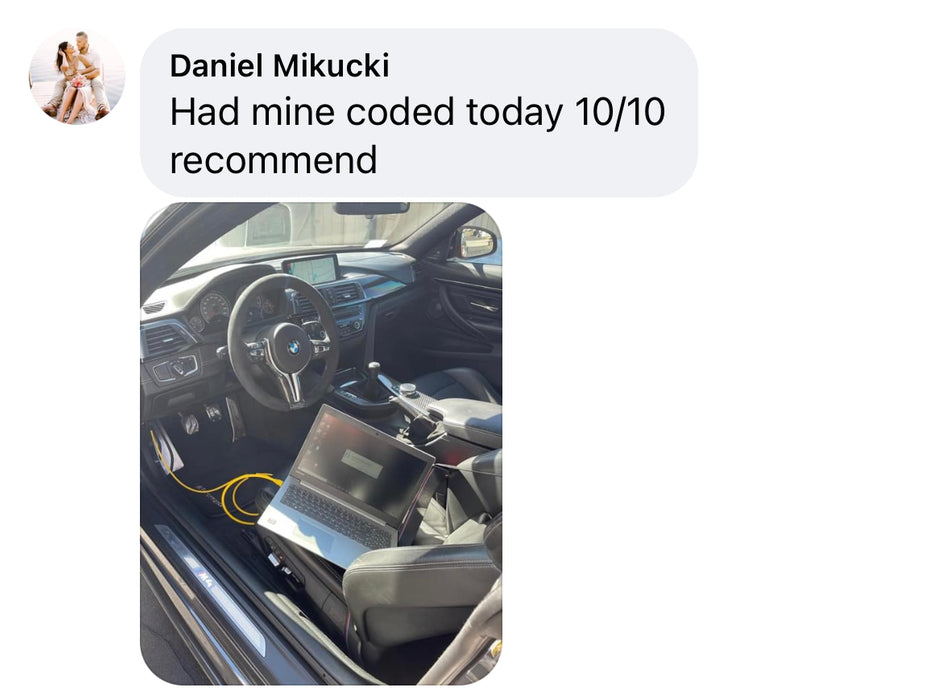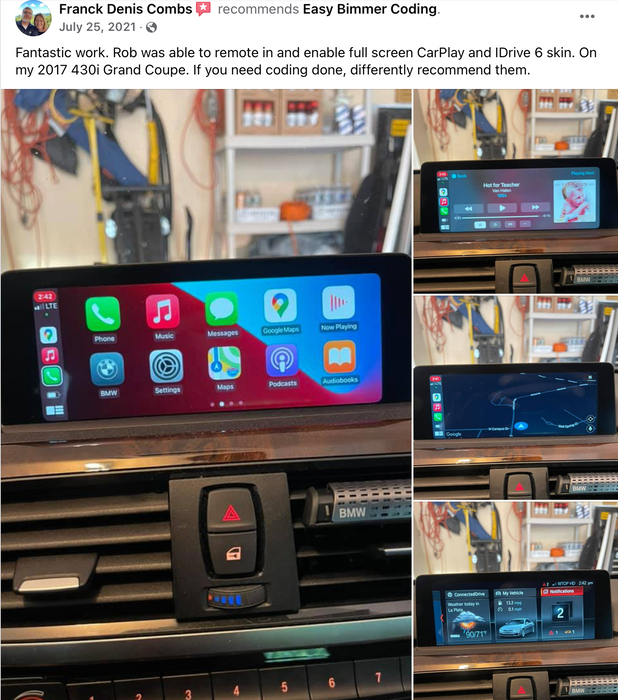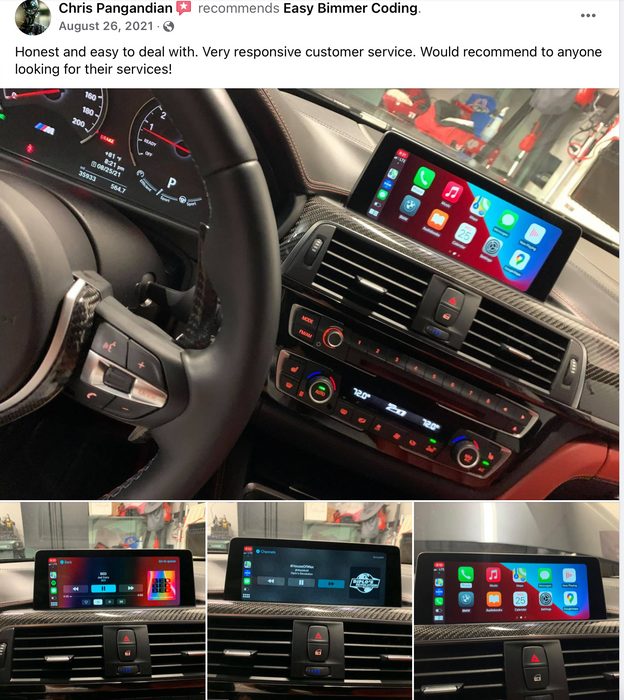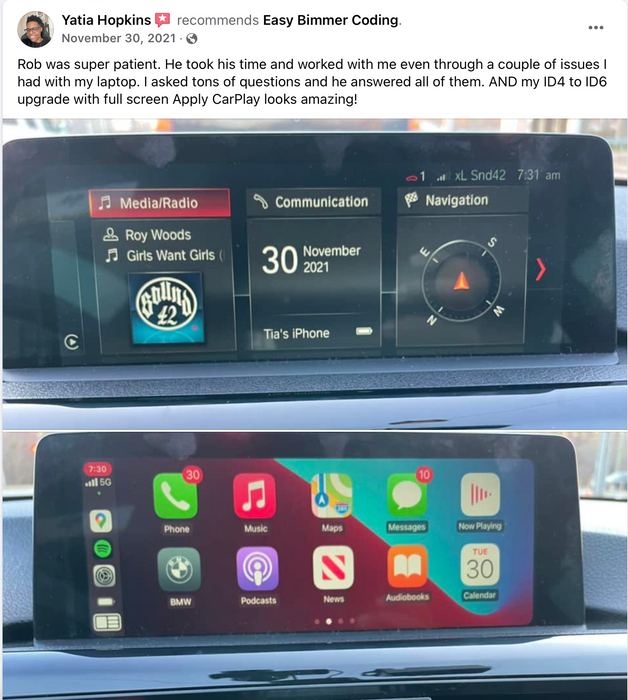iDrive 4 EVO to iDrive 6 Flash / Coding Package
Easy Bimmer Coding proudly offers for BMW/MINI vehicles equipped with iDrive 4 EVO (2016 F30 / F32 / F33 / F80 / F82 / F22 / F23 / F5X/ F60) an Easy Remote Solution that will Flash your current iDrive 4 EVO Headunit to iDrive 6 and enable CarPlay FULLSCREEN, Android Screen Mirroring, Video in Motion, Enhanced Bluetooth, Disable Legal Disclaimers, Enhanced TPMS!
Requirements:
Windows Laptop or Mac using Boot Camp (Free) (Easy Boot Camp Setup)
ENET CABLE
WiFi Antenna (OEM) (Install Video)
Battery Charger with AT LEAST 10 AMPS or Jumper Cables + Additional Vehicle
After purchase is complete, our Easy Bimmer Coding Kit will be emailed to you containing the Software and Data to accomplish the Flash. You will also be able to schedule an appointment within the email.
Our Coding Expert will connect to your Laptop Remotely over Wifi to perform the Flash and Coding.
Simply plug in the ENET CABLE and our Coding Expert will do the rest. The Process takes roughly 60 minutes from start to finish.
You will retain ALL features including Connected Services, Remote Services, Sirius XM, etc.
Easy Bimmer Coding has completed this flash for 1000+ Enthusiasts Worldwide with NO issues. All Regions Compatible!
Compatible cars:
1 Series: F20 / F21 with NBTEvo iDrive 4 (late 2015/early 2016)
2 Series: F22 / F23 with NBTEvo iDrive 4 (late 2015/early 2016)
3 Series: F30 / F31 with NBTEvo iDrive 4 (late 2015/early 2016)
4 Series: F32 / F33 / F36 with NBTEvo iDrive 4 (late 2015/early 2016)
M2 / M3 / M4: F80 / F82 / F83 / F87 with NBTEvo iDrive 4 (late 2015/early 2016)
To Check Firmware Version – Go to Navigation -> Press Options Button -> Go to Settings -> Go to Position & Version History -> Check Version - You will see NBTEVO_XXXXX
Your map version has to be NBTEvo_XXXXX ( NBTEvo_C / NBTEvo_D / NBTEvo_E / NBTEvo_F).
All REGIONS Supported.
Unsure about Compatibility? Contact Us!
Check out our Flash Process Overview + Wifi Antenna Install Video below!